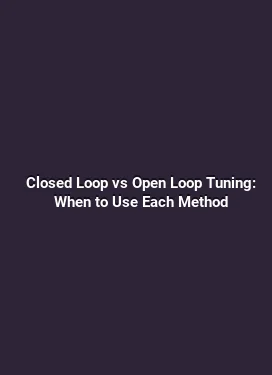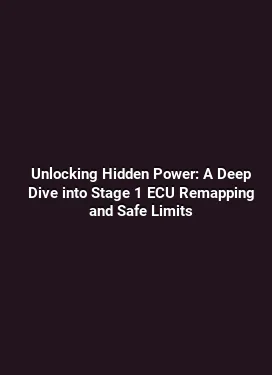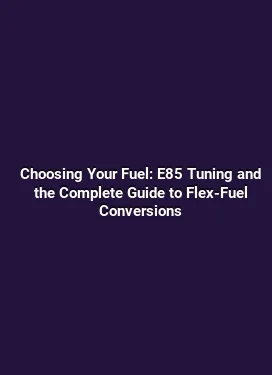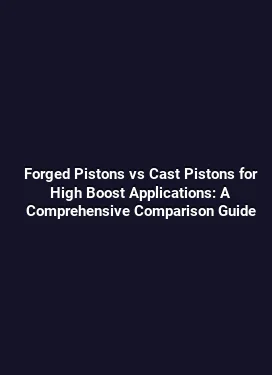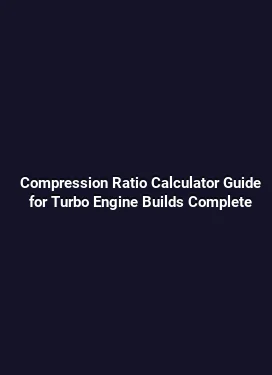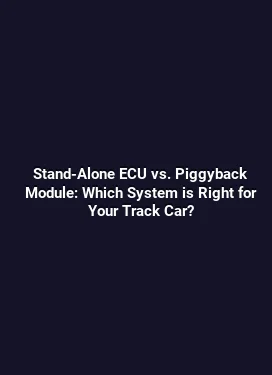How to DIY Tune Your Car with HP Tuners Software: A Complete Guide for Engine Management & Tuning
Engine Management & Tuning Foundations

Modern vehicles rely on a sophisticated interplay between sensors, actuators, and the ECU to manage fuel delivery, ignition timing, and auxiliary systems. Tuning in this context means aligning your engine’s electronic control strategies with your goals—whether that’s improved throttle response, more efficient fuel use, or enhanced power delivery. HP Tuners provides a comprehensive environment to read, modify, and flash the vehicle’s calibration, allowing a hands-on approach to refine how the powertrain behaves across RPM ranges, load conditions, and sensor inputs.
Before touching any calibration, it’s essential to establish a clear objective and a safe testing plan. Real-world tuning is iterative: small, measured changes followed by data collection, testing, and validation. The goal is not to chase peak horsepower in isolation but to achieve reliable, repeatable behavior with consistent performance under everyday driving conditions. The process is data-driven and requires a disciplined approach to avoid unintended presets that could affect driveability or reliability.
Getting Started: Hardware, Software, and Licensing
To begin tuning with HP Tuners, you’ll need a compatible interface, the vehicle’s stock calibration, and a computer with reliable data logging capabilities. The typical setup includes a supported MDI (Media Distribution Interface) or similar interface, a Windows-based computer with adequate USB or network connectivity, and the latest software build from HP Tuners. It’s important to verify vehicle compatibility, as some ECUs require specific protocol access or hardware revisions to enable full read/write capabilities.
Licensing is straightforward: each vehicle harness and module you intend to read or write requires an appropriate license. Start with a baseline read of the stock calibration to establish a reference point. Keep a secure backup of the original calibration and document the hardware configuration used during the read. This baseline serves as a safety net if a modification needs to be reversed or compared against revised calibrations later in the workflow.
Software Interface: Navigation, Roles, and Data Streams
The software environment organizes tasks into logical blocks: vehicle selection, scanner/bench data streams, calibration editing, and flashing operations. Familiarize yourself with the main panels: a live data grid showing sensor values, a map of ignition and fueling tables, and a file browser for calibrations. Real-time data streams typically include fuel pressure, injector duty cycles, MAF (mass air flow), O2 sensor readings, engine knock, manifold absolute pressure, and RPM. Understanding how these streams relate to each other is essential for diagnosing pull, lean conditions, or misfires during the tuning session.
When editing calibrations, preserve a disciplined workflow: isolate a single parameter for initial testing, apply a conservative delta, and re-flash to verify the effect in closed-loop operation. Use compare/contrast tools to overlay a modified calibration against a stock baseline, which helps isolate the impact of individual changes. A well-structured workflow reduces guesswork and supports repeatable validation across different driving scenarios.
Tuning Fundamentals: Data Collection, Start, and Validation
Data collection is the backbone of any tuning project. A thorough data run should cover idle, part-throttle, and full-throttle operation across multiple RPM bands and driving loads. Coordinate data collection with controlled tests that minimize external variables, such as weather or road grade. For example, begin with a baseline data log at stock settings to establish a reference for fuel trims, timing, and airflow metrics under normal driving conditions.
During validation, look for consistency in fuel trims across different operating points. If trims drift or become unstable, it indicates a need to re-examine sensor inputs, volumetric efficiency estimates, or the engagement of boost control in turbocharged configurations. A disciplined approach to data validation ensures that changes deliver predictable improvements rather than isolated gains in a single scenario.
Fueling and Ignition Tables: Practical Adjustments
Table Structures, Ranges, and Safe Start

Fueling tables map injector pulse width to engine load and RPM, shaping how much fuel enters the combustion chamber. Ignition timing tables influence when the spark plug fires relative to piston position. When adjusting these tables, begin with small, incremental changes. For naturally aspirated engines, advancing timing is common to unlock more power, but the margin is small and the risk of knock rises if the fuel octane or air density changes. In turbo and supercharged setups, table boundaries often require more conservative changes due to increased cylinder pressures.
Safe starting points include maintaining a conservative ignition timing offset at high load, allowing the engine to acclimate to the new calibration. Monitor knock sensors and wideband oxygen readings to ensure the mixture remains within a healthy range. If the air-fuel ratio excessively rich or lean, retune with modest adjustments rather than large leaps, and revalidate with fresh data logs.
Airflow Management and Sensor Integration
MAF Scaling, VE, and Sensor Health
Accurate air mass measurement is crucial for precise fueling. If you modify intake hardware, such as a larger throttle body or a higher-flow intercooler, you must translate this physical change into the calibration by re-scaling the MAF and adjusting volumetric efficiency (VE) estimates. This ensures the engine maintains stable fueling across the full RPM spectrum. Parallel to sensor scaling, verify the health of the downstream sensors, including oxygen sensors and MAP sensors, because degraded readings can lead to incorrect corrections in closed-loop operation.
When adjusting VE or MAF-derived fuel maps, perform verification runs at a range of speeds and loads to confirm that the engine responds smoothly without surge or hesitation. Document the process with before/after logs to demonstrate the effect of these changes across different operating envelopes.
Torque Management, Limits, and Transmission Considerations
Preventing Detonation and Protecting Drive Components
Torque management strategies influence how aggressively an engine produces power under various conditions. Limiting torque at lower gears can protect drivetrain components during aggressive launches, but aggressive torque limiting can also reduce perceived performance. The tuning approach should balance drivability with performance goals. Key controls include torque limiters, RPM limits, and transmission shift thresholds. Too aggressive a limit can cause abrupt clutch engagement or transmission slip, while a conservative approach might leave potential performance untapped.
Additionally, consider how engine torque interacts with transmission logic. If the vehicle uses adaptive transmission control, calibration changes can cascade into shift firmness, line pressure, and torque conversion behavior. It’s prudent to test in a controlled environment, gradually increasing load and monitoring for any abnormal lockups or shift anomalies during the data-driven validation phase.
Workflow for Real-World Tuning: A Step-by-Step Example
Suppose a four-cylinder turbocharged setup aims for improved low-end response without sacrificing top-end power. Start with a stock read as a reference, then perform a baseline log under steady cruise. Next, make a small idle stability improvement by adjusting idle target and ramp rates, reflash, and validate with idle stability data. Move into light acceleration, noting any hesitation or surge. If detected, adjust injector pulse width at light load incrementally while verifying the O2 sensor response stays within the target band.
As you reach higher load conditions, introduce conservative timing adjustments to unlock better torque without inviting knock. Use a wideband sensor readout to confirm that the air-fuel ratio remains within the ideal window across the full range. Finally, conduct a controlled sprint under steady air temperature and road conditions to compare peak power and driveability against the stock baseline. Throughout the process, maintain meticulous notes, including the exact calibration version, hardware used, and the results of each test run for future reference.
Safety, Legality, and Best Practices
Calibration work should be performed within the bounds of local regulations and manufacturer guidelines. Many jurisdictions limit or prohibit modifications that affect emissions certification or road-use compliance. A prudent approach is to maintain a separate, clearly labeled tune for off-road or track use, ensuring the stock calibration remains intact for street operation. Regularly back up calibrations and store them securely with timestamped records. If a vehicle is under warranty, be aware that tuning actions can affect coverage; consult the manufacturer’s policy before making changes.
Best practices include keeping the stock calibration intact as a restore point, using a robust data logging routine, and performing multiple validation runs to confirm reproducibility. Avoid sole reliance on a single test run; instead, build a dataset that captures variability in temperature, humidity, and fuel quality to ensure the tune remains robust in varying conditions.
Common Pitfalls and How to Avoid Them
One frequent pitfall is chasing peak numbers without ensuring reliability. A tune might show impressive power on a single dyno run but exhibit drivability issues in real-world driving. Another common issue is insufficient data coverage—failing to log across enough operating points can hide edge cases where the engine behaves unexpectedly. Always build a data-rich log library that spans idle, light cruise, partial throttle, and full load scenarios.
Finally, avoid radical changes without incremental testing. Large deltas can push the engine into a regime where knock, misfires, or injector saturation occur. Adopt a conservative change strategy, validate each step, and use the baseline as a safety net for quick reversions if a modification proves undesirable.
Real-World Validation: What to Look For
Effective tuning manifests as smoother throttle response, linear power delivery, stable idle, and consistent behavior across operating conditions. Look for a tighter fuel trim range, reduced feedback corrections, and minimal detonation activity under heavy load. Data-driven improvements are most convincing when they translate into tangible improvements in daily driving: faster throttle response, less turbo lag, and a more confident mid-range pull without sacrificing fuel efficiency when driven calmly.
Document every improvement with paired before/after data logs and vehicle snapshots. This practice not only supports future refinements but also provides a concrete narrative of the tuning journey that can be shared with peers or used to build a professional portfolio.